

Hi, for a Huawei P10 Plus debranded (from Wind to Huawei) with PHONE relocked & FRP locked: Before detection Huawei Android phones, enable 'Manufacture' mode: in dial pad type *#*#2846579#*#* for Qualcomm and Kirin based models, or *#*#14789632#*#* for MTK, then select 'ProjectMenu', 'Background settings', 'USB ports settings', 'Manufacture mode'. Username: New Huawei Password: Free Test DC - Unlocker 2 Password => Screenshot:) Now, Enjoy Your Unlocked Modem Device Free.Wait Till the Unlocker Program Says That, Unlock Is Successfully Done.Click on Unlocking Tab, Then Choose "Unlock" Button.Once the Modem Device/Phone Is Detected, Go to Login Page, Type Whatever You Want.Click the Magnifying Glass at Left Right Corner, and It Will Search for Plugged USB Modems Phone or Device.Choose What "Manufacturer" That Your Modem Device Is.(Note! Only for Huawei Users, Don't Need to Swap Any Sim). Disconnect the Internet Connection "Important" and Plug Your USB Modem Device with a Different Provider Sim.Once You Extracted All Compressed Files, Run Main Setup "dc-unlocker2client.exe" File.(The easiest way to make sure that your computer meets this requirement is to connect the modem to the computer and connect to internet.DC - Unlocker 2 Client Supported Manufacturers List: Make sure that the computer has all the drivers.Wait till it shows details of the plugged modem.
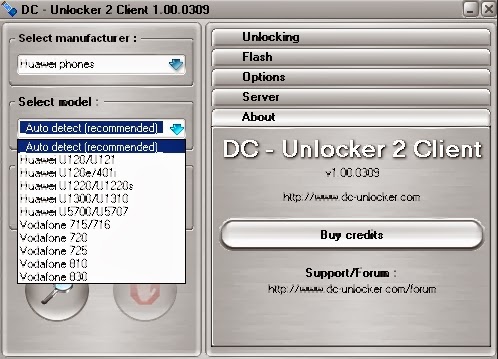

Select manufacturer of your modem from the drop-down list.Check your modem dongle if it's locked.Double-click the on dc-unlocker2client in the dc unlocker folder.
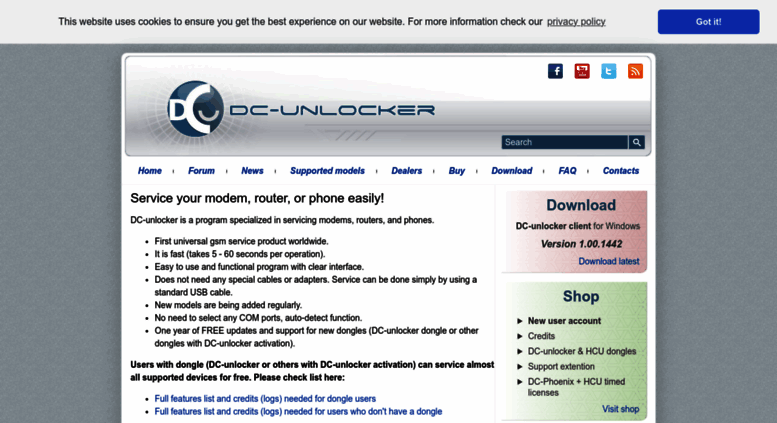


 0 kommentar(er)
0 kommentar(er)
